



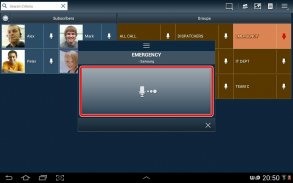
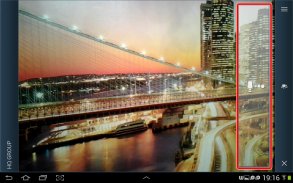













Voice and Video Walkie Talkie

Description of Voice and Video Walkie Talkie
Voice and Video Walkie Talkie is an application designed for instant communication, allowing users to engage in voice and video push-to-talk (PTT) calls. This app is available for the Android platform, providing a convenient means for both private and group interactions. Users can download Voice and Video Walkie Talkie to facilitate real-time conversations, making it a valuable tool for various personal and professional scenarios.
The app supports a range of functionalities, including voice PTT calls and video PTT calls. These features enable users to communicate efficiently, whether in a one-on-one situation or within larger groups. The ability to initiate emergency group calls adds an extra layer of safety, ensuring that users can quickly reach others in critical situations.
Voice and Video Walkie Talkie incorporates GPS tracking capabilities, allowing users to see the location of their contacts on a map. This feature is particularly useful for coordinating activities in real time and enhances the app’s utility for teams that require location awareness. Both Google Maps and OpenStreetMap are supported, providing flexibility for users based on their map preferences.
Text messaging is another integral feature of the app, allowing users to send messages to individuals or groups. This text chat functionality ensures that communication is not limited to voice or video calls, catering to various communication needs. The app is designed for easy and intuitive use, making it accessible for users of different technical backgrounds.
Voice quality is adjustable within the app, allowing users to optimize their experience based on their network conditions. This adaptability is essential for maintaining clear communication, especially in environments where connectivity may be inconsistent. Users can also connect through various wireless IP networks, including Wi-Fi, 2G, and 3G, which broadens the app’s applicability in diverse settings.
A PC Dispatch Console application for Windows is available, enabling users to manage communications from a computer. This feature is particularly beneficial for organizational settings where a central command point is necessary for efficient communication management. The integration of a desktop application allows for more comprehensive oversight and control of the communication network.
Security and privacy are enhanced by the fact that the WalkieFleet system is private, requiring installation of the WalkieFleet Server at the customer’s facilities. This ensures that communication remains secure and within the organization’s control, an important consideration for businesses and teams that prioritize confidentiality.
The app supports multiple isolated communication networks within a single server instance. This feature allows different groups or departments to operate independently while still using the same overarching system. Such functionality is valuable for larger organizations that need to maintain distinct communication channels while benefiting from shared resources.
Voice and Video Walkie Talkie records all video and voice calls at the WalkieFleet Server. This recording capability serves various purposes, including record-keeping for conversations, training, and quality assurance. Users can refer back to these recordings as needed, making it a practical feature for teams that require documentation of their communications.
For users needing to establish communication in urgent situations, the app’s emergency groups facilitate immediate connection with designated contacts. This dedicated feature is designed to streamline the process of alerting others during critical incidents, thereby enhancing response times.
In terms of user management, the app allows for the assignment of priorities for users and groups. This hierarchy ensures that important messages or calls can be prioritized, which is particularly useful during busy periods or emergencies when clear communication is crucial.
Voice and Video Walkie Talkie stands out with its combination of features designed to enhance communication in various contexts. The ability to seamlessly switch between voice, video, and text messaging caters to the diverse needs of users, while GPS tracking and call recording add layers of functionality that enhance its appeal.
The app’s user-friendly interface and adaptable features make it suitable for a wide range of applications, from casual use among friends to more structured environments such as corporate teams or emergency services. This versatility ensures that Voice and Video Walkie Talkie can meet the demands of different user groups effectively.
With its robust feature set and focus on secure, real-time communication, Voice and Video Walkie Talkie provides a valuable resource for those seeking reliable connectivity. Users can easily download the app to begin utilizing its capabilities for both personal and professional communication needs.
























